Post 10 : Setting Up Multibeast
Multibeast is a collection of kext files that you'll need to install for your Hackintoshes to have sound, internet, a high resolution screen, and more. Different Hackintosh builds require different Multibeast setups, though most setups are very similar. Find out what Multibeast options you need to install .
If you're just updating your Hackintosh from Mac OS X Lion, you don't have to reinstall Chimera in Multibeast after installing OS X Mountain Lion. Mac OS X treats Mountain Lion as just another update-- this generally means that the only things you have to reinstall in Multibeast are audio kexts and ethernet kexts. You might also have to reinstall miscellaneous kexts, such as TRIM Enabler (for SSDs)
To run Multibeast in OS X Mountain Lion, you have to go the "Security" section of System Preferences in Mac OS X, go to the "General" section, and check "Anywhere" in the "Allow applications" section. After running Multibeast, you'll also probably want to change your BIOS settings back to normal
Once that's done with, you should be running a fully functional copy of OS X Mountain Lion on your PC. Congratulations! and if you are not done still then remember you have to hold on ..... give another try and believe in never giving up for anything you want until you get it


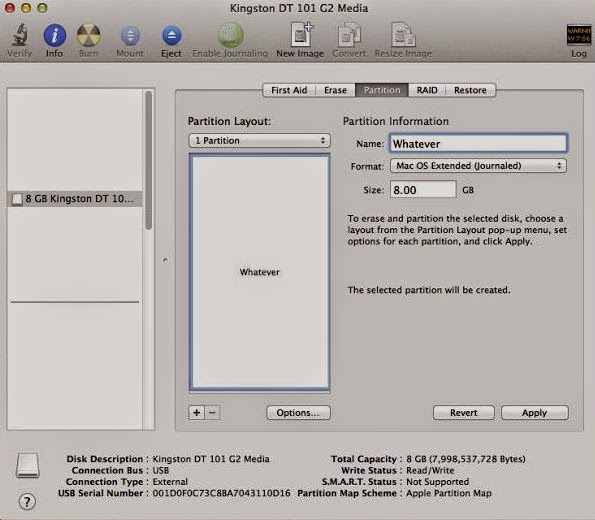
Comments
Post a Comment