Post 5: Creating ML2 Bootable USB Media (on Mac)
Follow this step if you're setting up ML2 on a Mac or existing Hackintosh. Plug
your USB drive into Mac OS X, and open Disk Utility (located in the Utilities folder
in the Applications folder). Select the USB drive in the sidebar of Disk Utility, go to
the "Partition" tab of Disk Utility, and create a new partition layout with 1 partition.
Set the format to "Mac OS Extended (Journaled)". Name the new partition anything
you want. Click the "Options" button before applying your new partition layout. It
should be set to "Master Boot Record" by default. Keep the same.Now click Apply.
See Image
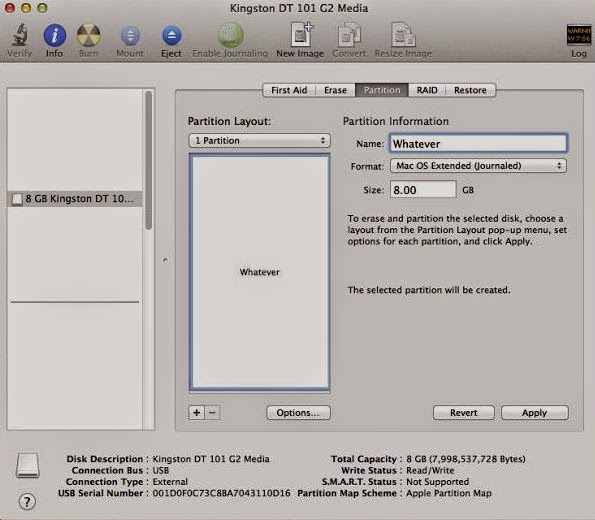
Now start Transmac,
In the left pane, right click the USB Drive and select Restore with Disk Image
Point to your .dmg file and click Open.
This will write all of the contents of the ML2 disk image onto your USB drive.
It will take 15 minutes to an hour, depending on the quality of your USB drive
Once done with transmac, your USB drive will contain a fully-functional
OS X Mountain Lion installer. However, it's still unbootable on PCs. To fix it,
open Multibeast and select the USB drive as the installation location. Select Drivers &
Bootloaders -> Bootloaders -> Chimera, and run the Multibeast installer (this
step is shown in the picture). NOTE: If Multibeast doesn't give you the chance
to choose the installation location, click past the pages in Multibeast, until you reach
the page with the "Change Install Location" button.
your USB drive into Mac OS X, and open Disk Utility (located in the Utilities folder
in the Applications folder). Select the USB drive in the sidebar of Disk Utility, go to
the "Partition" tab of Disk Utility, and create a new partition layout with 1 partition.
Set the format to "Mac OS Extended (Journaled)". Name the new partition anything
you want. Click the "Options" button before applying your new partition layout. It
should be set to "Master Boot Record" by default. Keep the same.Now click Apply.
See Image
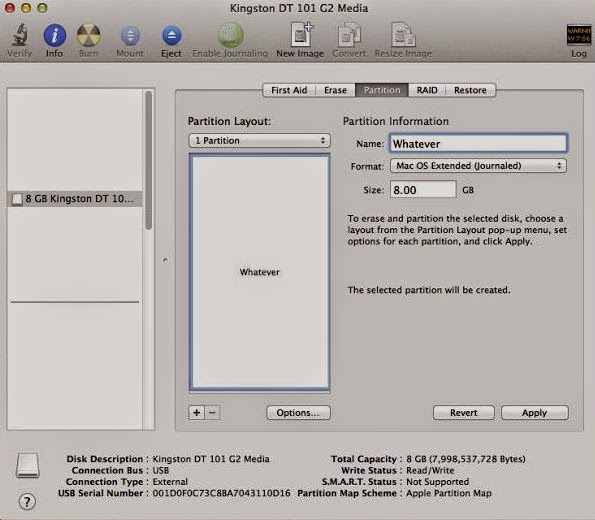
Now start Transmac,
In the left pane, right click the USB Drive and select Restore with Disk Image
Point to your .dmg file and click Open.
This will write all of the contents of the ML2 disk image onto your USB drive.
It will take 15 minutes to an hour, depending on the quality of your USB drive
Once done with transmac, your USB drive will contain a fully-functional
OS X Mountain Lion installer. However, it's still unbootable on PCs. To fix it,
open Multibeast and select the USB drive as the installation location. Select Drivers &
Bootloaders -> Bootloaders -> Chimera, and run the Multibeast installer (this
step is shown in the picture). NOTE: If Multibeast doesn't give you the chance
to choose the installation location, click past the pages in Multibeast, until you reach
the page with the "Change Install Location" button.




Comments
Post a Comment