Post 4 : Making Booting Media
You will have to write ML2 onto a USB drive or dual layer DVD, and boot your computer from ML2 media to install Mac OS X.
*If you are setting up ML2 from Windows, you have to write it onto a dual-layer
DVD or Bluray disc (normal DVDs don't work because ML2 is slightly too large).
However, if you're setting up ML2 from Mac OS X, you can use a 8 GB or larger
USB drive instead of a dual-layer DVD. You will need to erase all of the files on
your USB drive beforehand, so make sure to back up its contents first. You can
reuse this USB drive for normal stuff after you finish installing Mountain Lion.
*You can not write ML2 onto a USB drive from a Windows computer.
TransMac :
If you're using a Windows computer to set up ML2, you need to use TransMac to
write ("burn") the ML2 disk image file onto your dual-layer DVD or Bluray disc
.
Multibeast :
Multibeast is a collection of kext files that your Hackintosh will need to run properly, after the initial installation. If you're using a Mac to set up ML2, you will also need Multibeast before the initial installation. Be sure to download the newest version 5 or above of Multibeast.

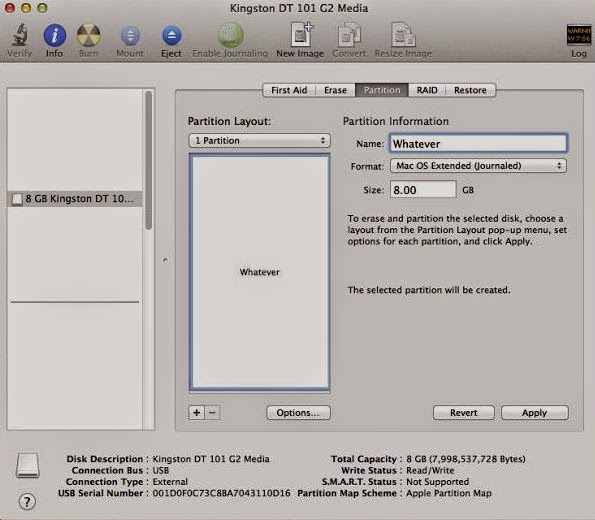
Comments
Post a Comment